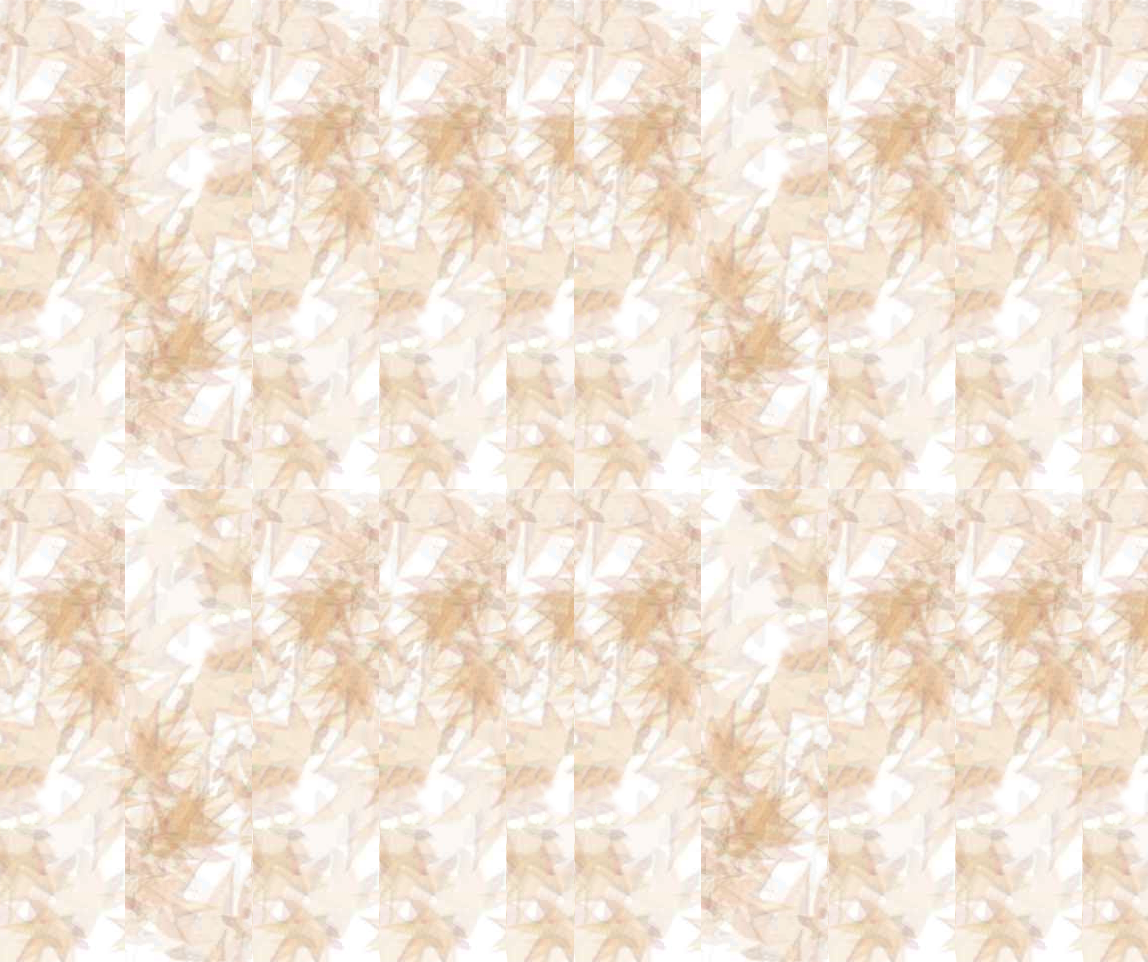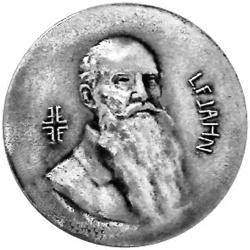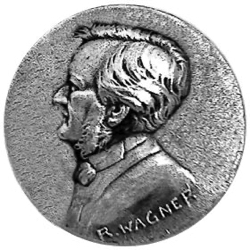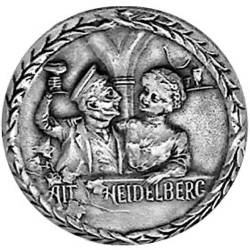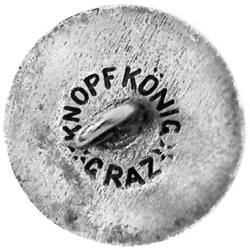How to engage the slide show:
click on the first image on the left of the gallery below, then select the arrow at the bottom left of the enlarged image. Or you can manually go to the next slide by hovering your cursor on the middle right side then clicking the arrow that appears. Hover your cursor on the middle left side then click the arrow that appears to go backwards. Close the slide show or manual show by clicking the X button on the lower right of the image. (The image of each button is followed by an image of that button's back or reverse side.)
Acknowledgments, References and information for this category are at the bottom of this page.
Button Country
An Educational Resource for Button Collectors - originally created by Paul Rice
3rd Avenue Pictorial Buttons
* To download and print pdf s of the worksheet click here.
Some descriptions of these buttons may be cut off. Full descriptions can be seen in the slide show mode.
Note to the viewer:
The 3rd Avenue buttons on theses page are all approximately 11/16 inches in diameter. The variation in size for all round buttons is about 1/8 inch with a few measuring 3/4 inch or 5/8 inch. Oblong examples are medium. All the examples shown are magnified to 4+ times their actual size to better see the details of design. The very dark areas on some buttons are not decorative finish. Rather they are areas where polishing and/or cleaning did not expose the original surface. Identification of specific pictorial subjects is included in the label for the button if a subject has been suggested. Since identification is often subjective, we expect that some labels may be modified. There is no attempt to to group or label these examples in terms of the proper Blue Book classification for pictorial competition. There are backmarks on many, but not all of the buttons. The two styles of back marks are shown at the bottom of this page.
Click this link to go to more information on 3rd Avenue Pictorial buttons.